Tools MT4 MT4 Local Follow System
779
Applicable Platform

Applicable productsAll Symbol
Last Updated Time2020-07-06
Authorization cyclePermanent
Backtesting data does not represent future performance
The tracking system adopts MT4 terminal to follow others' orders with low delay.
USD 0.99 USD 280.00 834 people paid
I agree to《Risk Agreement》
EA Description
Instructions for Trailing System
Tip: This trailing system is a plug-in, which should be tested before being used in MT4. And the website is not responsible for any problem that occurs during use.
I. Description:
1.This system is a local order-trailing system, on a different MT4 of the same computer to complete the list of follow orders.
2. This system is divided into 2 EAs, the Master side and the Follows side.
3. This system needs to be completed in two MT4 terminals, thus two MT4 windows need to be opened.
4. Master is the order-recommendation side, meaning the MT4 account that places the order, and Follows is the trailing side, meaning the MT4 account that trails the order.
5. This copying system only reads the first 6 characters of the Mater side. If it exceeds 6 digits, special settings are required.
6. There will be a delay because of MT4 platform and network speed, usually in less than 1 second.
7. This is an unconditional trailing strategy. And it will tail the order by default when being loaded. So it is recommended to set the system when there is no order on the master account to avoid unnecessary losses.
This strategy is unconditional follow order,
8. This system can only be applicable to the EAs of WikiFX.
9. MT4 installation directory:
Open MT4 -> Click the file in the upper left corner -> Open Data folder -> Open MQL4 folder -> Experts folder
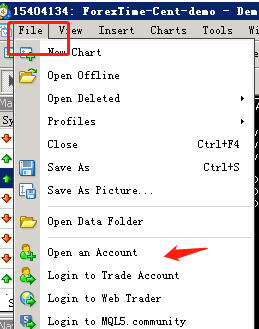
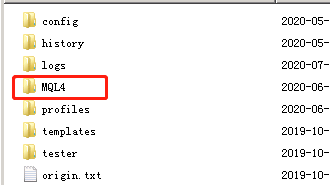
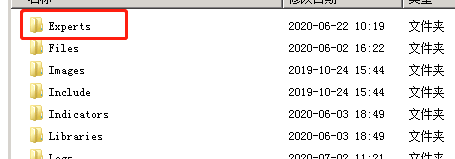
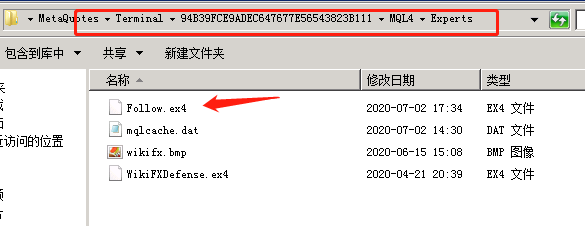 II. Functions:
1. The Master side is mainly to obtain the data of the main account.
2. The Follow side is mainly to trail the order after obtaining the data.
III. Installation:
1. Copy the unzipped Master file to the EA installation directory of the MT4 account (Refer to the point 5 in the Description )
2. Copy the unzipped Follows file to the EA installation directory of the MT4 account (Refer to the point 5 in the Description )
3. You can see the corresponding EA in the EA navigation bar after restarting the MT4.
II. Functions:
1. The Master side is mainly to obtain the data of the main account.
2. The Follow side is mainly to trail the order after obtaining the data.
III. Installation:
1. Copy the unzipped Master file to the EA installation directory of the MT4 account (Refer to the point 5 in the Description )
2. Copy the unzipped Follows file to the EA installation directory of the MT4 account (Refer to the point 5 in the Description )
3. You can see the corresponding EA in the EA navigation bar after restarting the MT4.
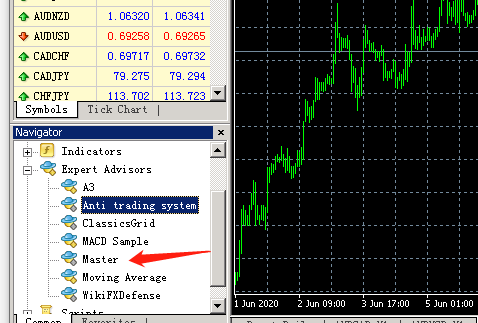
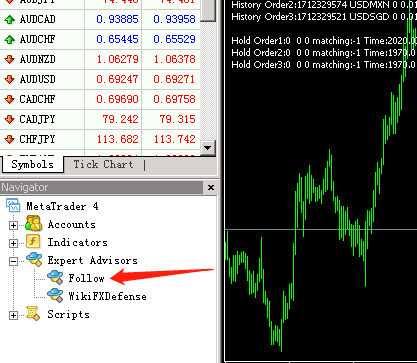 4. Set up the EA Smart Trading configuration for both MT4 as shown below, Tools->Options->EA
4. Set up the EA Smart Trading configuration for both MT4 as shown below, Tools->Options->EA
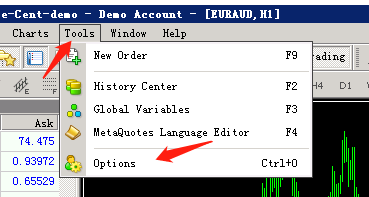
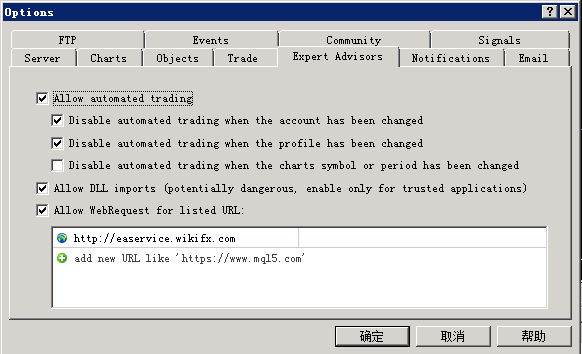 5. Load the Master side
5. Load the Master side
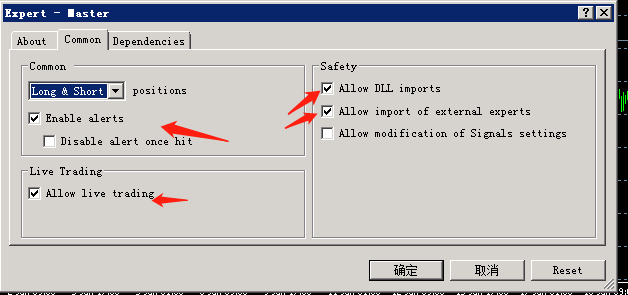 If the settings is correct, EA Is Running Successfully will be shown in the upper left corner of the chart, with a smiling face appearing in the upper right corner.
If the settings is correct, EA Is Running Successfully will be shown in the upper left corner of the chart, with a smiling face appearing in the upper right corner.

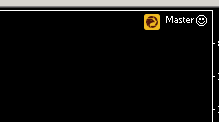 6. Load the Follow side. For the parameter settings, please refer to the point 4 of the description.
6. Load the Follow side. For the parameter settings, please refer to the point 4 of the description.
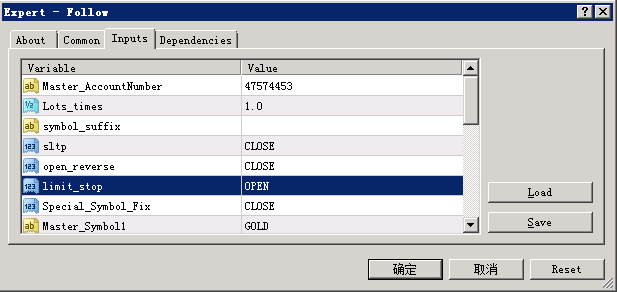 After the position is added successfully, the order will be marked in the upper left corner of the chart.
After the position is added successfully, the order will be marked in the upper left corner of the chart.
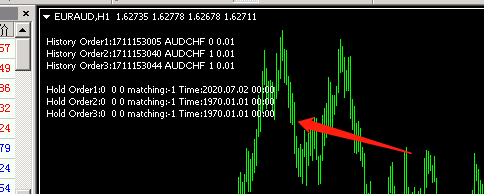
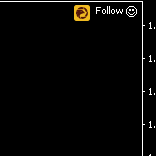 7. To set up the products, you need to click on Show All Products in the Follow side, as shown in the following figure.
7. To set up the products, you need to click on Show All Products in the Follow side, as shown in the following figure.
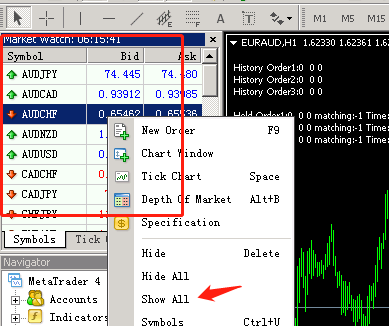 IV. Parameters of Follow side:
1.Master_AccountNumber: Account number (you need to fill in the account number of the master account).
2. Lots_times: Times of the order-trailed
3. symbol_suFfix: The suffix of the trailing currency pair. For example, there is no need to fill in this place if the currency pair is EURUSD. If it is EURUSD.ecn, then “.ecn” needs to be filled.
4. sltp: The stop loss or take profit switch is closed by default. You can also configure it into OPEN. If it is in default state, the trailing account will follow the status of the master account such as position-closing, thus there will be no missing trailing.
5. open_reverse: Reverse switch, which is closed by default. If opened, the trailing account will follow the status of the master account such as going-short.
6. limit_stop: the status of following the pending order is opened by default. The status is optional. If it is in default state, after the order is dealt, the Follow side will trail it, thus there will be no missing trailing.
7. Special_Symbol_Fix: Correction switch of currency pair. The name of currency pair may be different in the case of cross-platform, such as GOLD and SPX500 on some platforms and XAUUSD and SP500m on others, at which time, a special setting is required. For example, modifying Master_Symbol1 into GOLD and Follow_Symbol1 into XAUUSD. You can set 5 pairs at most.
Master_Symbol1 -- Follow_Symbol1
Master_Symbol2 -- Follow_Symbol2
Master_Symbol3 -- Follow_Symbol3
Master_Symbol4 -- Follow_Symbol4
Master_Symbol5 -- Follow_Symbol5
8. Open_FixLots: The settings of fixed-trailing position is closed by default. If opened, all varieties will follow the fixed position.
9. FixLots: The settings of fixed-trailing position
10. Slippage: The default of slippage is 100, the smallest unit of symbol count unit. It is an unconditional trailing.
IV. Parameters of Follow side:
1.Master_AccountNumber: Account number (you need to fill in the account number of the master account).
2. Lots_times: Times of the order-trailed
3. symbol_suFfix: The suffix of the trailing currency pair. For example, there is no need to fill in this place if the currency pair is EURUSD. If it is EURUSD.ecn, then “.ecn” needs to be filled.
4. sltp: The stop loss or take profit switch is closed by default. You can also configure it into OPEN. If it is in default state, the trailing account will follow the status of the master account such as position-closing, thus there will be no missing trailing.
5. open_reverse: Reverse switch, which is closed by default. If opened, the trailing account will follow the status of the master account such as going-short.
6. limit_stop: the status of following the pending order is opened by default. The status is optional. If it is in default state, after the order is dealt, the Follow side will trail it, thus there will be no missing trailing.
7. Special_Symbol_Fix: Correction switch of currency pair. The name of currency pair may be different in the case of cross-platform, such as GOLD and SPX500 on some platforms and XAUUSD and SP500m on others, at which time, a special setting is required. For example, modifying Master_Symbol1 into GOLD and Follow_Symbol1 into XAUUSD. You can set 5 pairs at most.
Master_Symbol1 -- Follow_Symbol1
Master_Symbol2 -- Follow_Symbol2
Master_Symbol3 -- Follow_Symbol3
Master_Symbol4 -- Follow_Symbol4
Master_Symbol5 -- Follow_Symbol5
8. Open_FixLots: The settings of fixed-trailing position is closed by default. If opened, all varieties will follow the fixed position.
9. FixLots: The settings of fixed-trailing position
10. Slippage: The default of slippage is 100, the smallest unit of symbol count unit. It is an unconditional trailing.
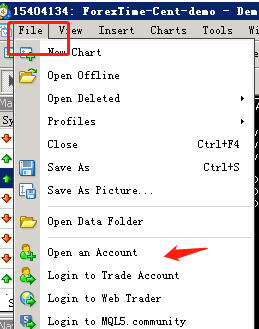
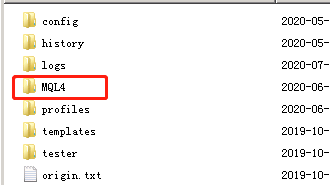
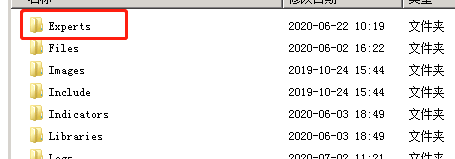
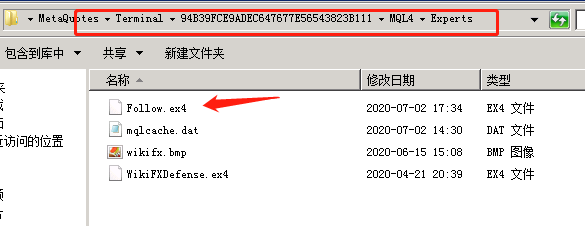 II. Functions:
1. The Master side is mainly to obtain the data of the main account.
2. The Follow side is mainly to trail the order after obtaining the data.
III. Installation:
1. Copy the unzipped Master file to the EA installation directory of the MT4 account (Refer to the point 5 in the Description )
2. Copy the unzipped Follows file to the EA installation directory of the MT4 account (Refer to the point 5 in the Description )
3. You can see the corresponding EA in the EA navigation bar after restarting the MT4.
II. Functions:
1. The Master side is mainly to obtain the data of the main account.
2. The Follow side is mainly to trail the order after obtaining the data.
III. Installation:
1. Copy the unzipped Master file to the EA installation directory of the MT4 account (Refer to the point 5 in the Description )
2. Copy the unzipped Follows file to the EA installation directory of the MT4 account (Refer to the point 5 in the Description )
3. You can see the corresponding EA in the EA navigation bar after restarting the MT4.
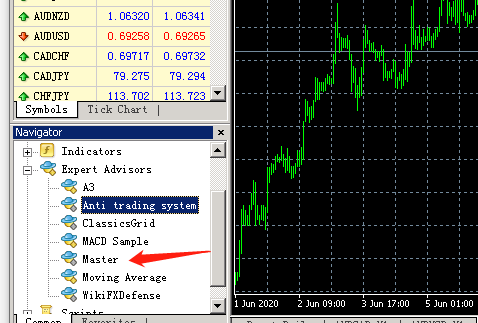
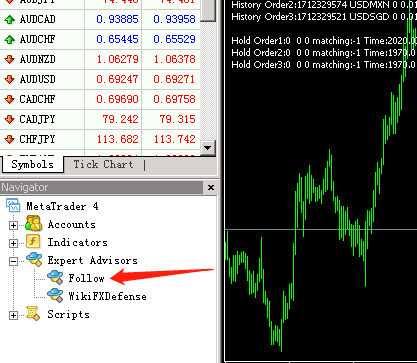 4. Set up the EA Smart Trading configuration for both MT4 as shown below, Tools->Options->EA
4. Set up the EA Smart Trading configuration for both MT4 as shown below, Tools->Options->EA
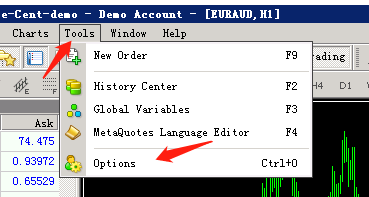
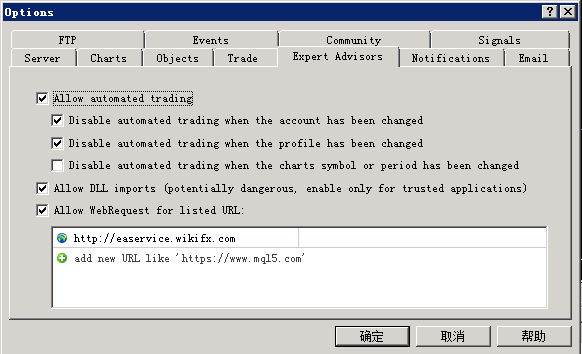 5. Load the Master side
5. Load the Master side
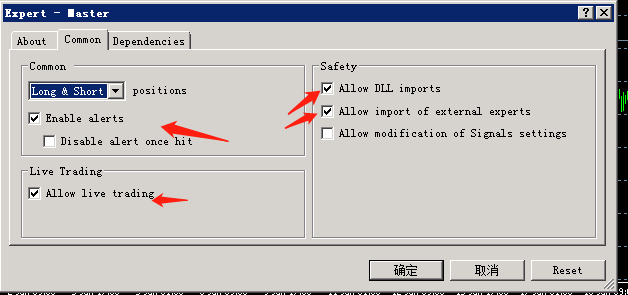 If the settings is correct, EA Is Running Successfully will be shown in the upper left corner of the chart, with a smiling face appearing in the upper right corner.
If the settings is correct, EA Is Running Successfully will be shown in the upper left corner of the chart, with a smiling face appearing in the upper right corner.

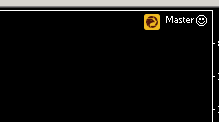 6. Load the Follow side. For the parameter settings, please refer to the point 4 of the description.
6. Load the Follow side. For the parameter settings, please refer to the point 4 of the description.
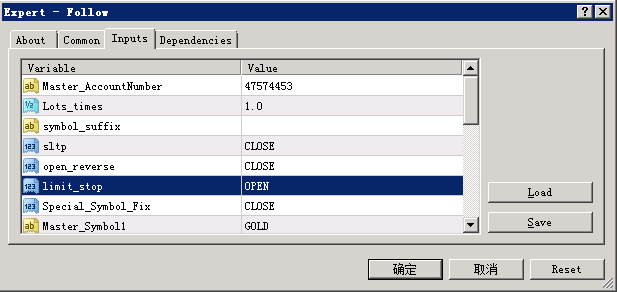 After the position is added successfully, the order will be marked in the upper left corner of the chart.
After the position is added successfully, the order will be marked in the upper left corner of the chart.
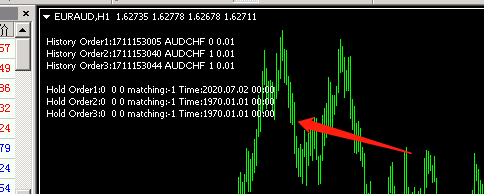
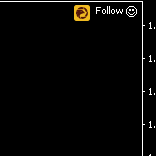 7. To set up the products, you need to click on Show All Products in the Follow side, as shown in the following figure.
7. To set up the products, you need to click on Show All Products in the Follow side, as shown in the following figure.
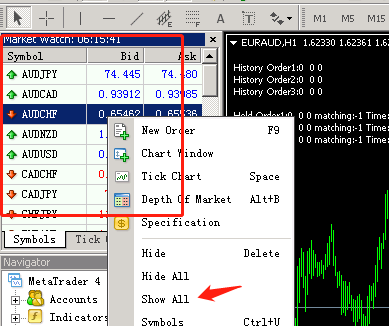 IV. Parameters of Follow side:
1.Master_AccountNumber: Account number (you need to fill in the account number of the master account).
2. Lots_times: Times of the order-trailed
3. symbol_suFfix: The suffix of the trailing currency pair. For example, there is no need to fill in this place if the currency pair is EURUSD. If it is EURUSD.ecn, then “.ecn” needs to be filled.
4. sltp: The stop loss or take profit switch is closed by default. You can also configure it into OPEN. If it is in default state, the trailing account will follow the status of the master account such as position-closing, thus there will be no missing trailing.
5. open_reverse: Reverse switch, which is closed by default. If opened, the trailing account will follow the status of the master account such as going-short.
6. limit_stop: the status of following the pending order is opened by default. The status is optional. If it is in default state, after the order is dealt, the Follow side will trail it, thus there will be no missing trailing.
7. Special_Symbol_Fix: Correction switch of currency pair. The name of currency pair may be different in the case of cross-platform, such as GOLD and SPX500 on some platforms and XAUUSD and SP500m on others, at which time, a special setting is required. For example, modifying Master_Symbol1 into GOLD and Follow_Symbol1 into XAUUSD. You can set 5 pairs at most.
Master_Symbol1 -- Follow_Symbol1
Master_Symbol2 -- Follow_Symbol2
Master_Symbol3 -- Follow_Symbol3
Master_Symbol4 -- Follow_Symbol4
Master_Symbol5 -- Follow_Symbol5
8. Open_FixLots: The settings of fixed-trailing position is closed by default. If opened, all varieties will follow the fixed position.
9. FixLots: The settings of fixed-trailing position
10. Slippage: The default of slippage is 100, the smallest unit of symbol count unit. It is an unconditional trailing.
IV. Parameters of Follow side:
1.Master_AccountNumber: Account number (you need to fill in the account number of the master account).
2. Lots_times: Times of the order-trailed
3. symbol_suFfix: The suffix of the trailing currency pair. For example, there is no need to fill in this place if the currency pair is EURUSD. If it is EURUSD.ecn, then “.ecn” needs to be filled.
4. sltp: The stop loss or take profit switch is closed by default. You can also configure it into OPEN. If it is in default state, the trailing account will follow the status of the master account such as position-closing, thus there will be no missing trailing.
5. open_reverse: Reverse switch, which is closed by default. If opened, the trailing account will follow the status of the master account such as going-short.
6. limit_stop: the status of following the pending order is opened by default. The status is optional. If it is in default state, after the order is dealt, the Follow side will trail it, thus there will be no missing trailing.
7. Special_Symbol_Fix: Correction switch of currency pair. The name of currency pair may be different in the case of cross-platform, such as GOLD and SPX500 on some platforms and XAUUSD and SP500m on others, at which time, a special setting is required. For example, modifying Master_Symbol1 into GOLD and Follow_Symbol1 into XAUUSD. You can set 5 pairs at most.
Master_Symbol1 -- Follow_Symbol1
Master_Symbol2 -- Follow_Symbol2
Master_Symbol3 -- Follow_Symbol3
Master_Symbol4 -- Follow_Symbol4
Master_Symbol5 -- Follow_Symbol5
8. Open_FixLots: The settings of fixed-trailing position is closed by default. If opened, all varieties will follow the fixed position.
9. FixLots: The settings of fixed-trailing position
10. Slippage: The default of slippage is 100, the smallest unit of symbol count unit. It is an unconditional trailing.